Users, Roles and Controls: the user’s view
The Dashboard is a co-working tool that enables users to interact with each other and create teams organised based to their specific needs.
The basic concepts of user management are Role and Controls, which determine the “user’s view”, i.e. the portion of data they can access and what kind of actions they can perform on the shops within the Dashboard. The user’s view is represented by the “All Stores” workspace, automatically created by the platform, containing the sum of all the Stores assigned to their profile.
Role
When creating a new user, they are assigned a Role determining which sections will be visible to their profile and which actions they can perform within them.
There are 3 Roles in Dashboard:
- Administrator:
The Administrator role is associated with only one user who has full visibility and full authorisations within the Dashboard and who is assigned all shops of all VAT accounts. Only this Role is allowed to create custom Controls for other users, establishing what actions they can perform within the Shops they’re assigned to. - Manager:
Manager users share most of the administrator’s accessibility, including access to the former MyCommerce platform via cross-authentication. They can view all sections of the Dashboard, assign Controls but cannot create custom ones. - Operator:
Operator users have partial visibility of the Dashboard sections and their activity within the Stores is established by the Controls associated to their profiles by Administrators and Managers. This type of user is particularly suited for customer care services, since Operators only need to access certain sections and perform specific actions.
Listed below are the actions allowed for each Role in the Dashboard:
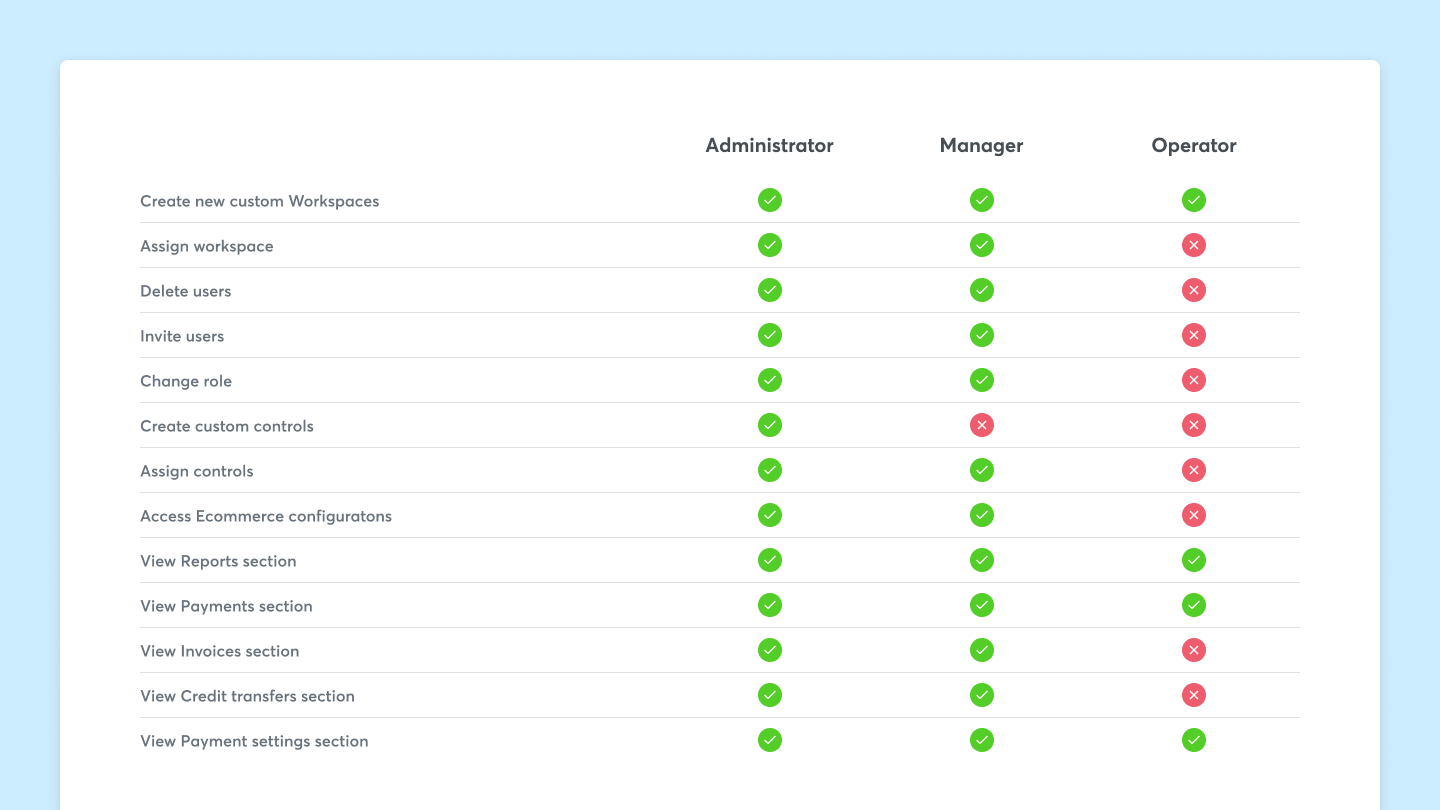
A user’s Role can be changed at any time by Administrators and Managers: please, find out how by consulting the dedicated FAQ Changing User Role.
Controls
The user’s view is further specified by Controls, i.e. the view-only or editing permission associated with the user depending on the authorisations the Administrator wants to assign to the profile.
Find out more about Controls in the dedicated FAQ.