Preset Pay by Link payment configurations
In the Payment Settings section, it is possible to configure specific presets for Pay by Link payments, via the dedicated tab.
These configurations are optional and allow the automatic filling in of the respective fields when generating a payment link or QR code.
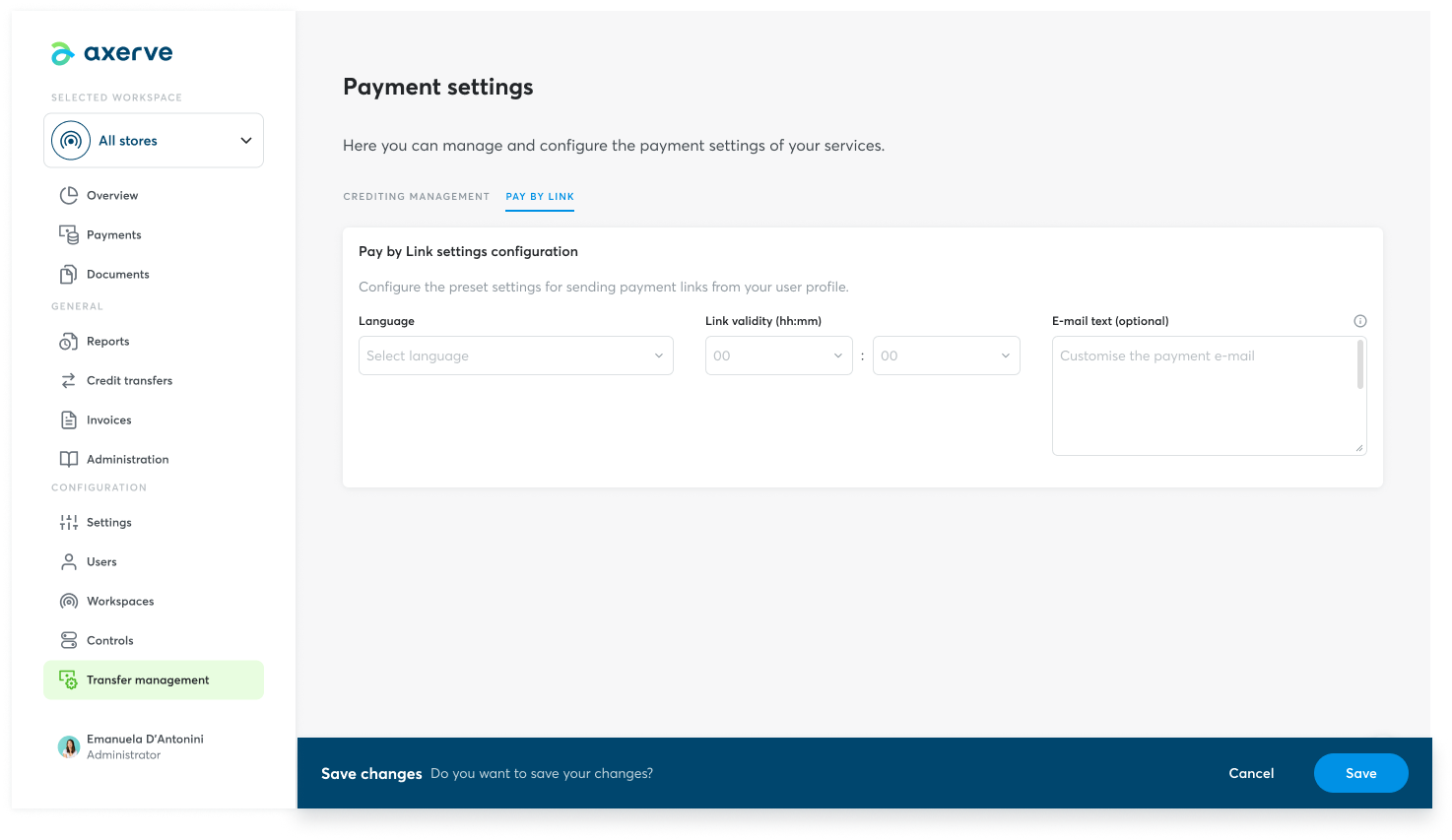
Default settings apply to the following fields:
- Language of e-mail and SMS containing the payment link or QR code, to be chosen from: English, Italian, Spanish, French and German.
- Duration of the payment link or QR code
- Text of the e-mail (optional).
Customising the text of the e-mail containing the link or payment QR code can help clarify to the customer the purpose of the communication.
Below, a text example:
Dear customer, please click on the link or scan the QR code to complete your purchase at our Brand.
