Setting up the Klarna payment method
Once the Klarna payment method is activated, you will automatically receive an e-mail confirming the activation for the shop in question.
Since this is a preconfigured activation, by accessing the “Workspaces” section in the Dashboard, it will be possible to view the “Active” status of the Klarna payment method directly in the “Configurations” tab for the Shop in question.
To view or modify the configured data, simply access the “Workspace” section in the Dashboard and click on “Go to detail” to the right of the individual items in the list of payment methods.
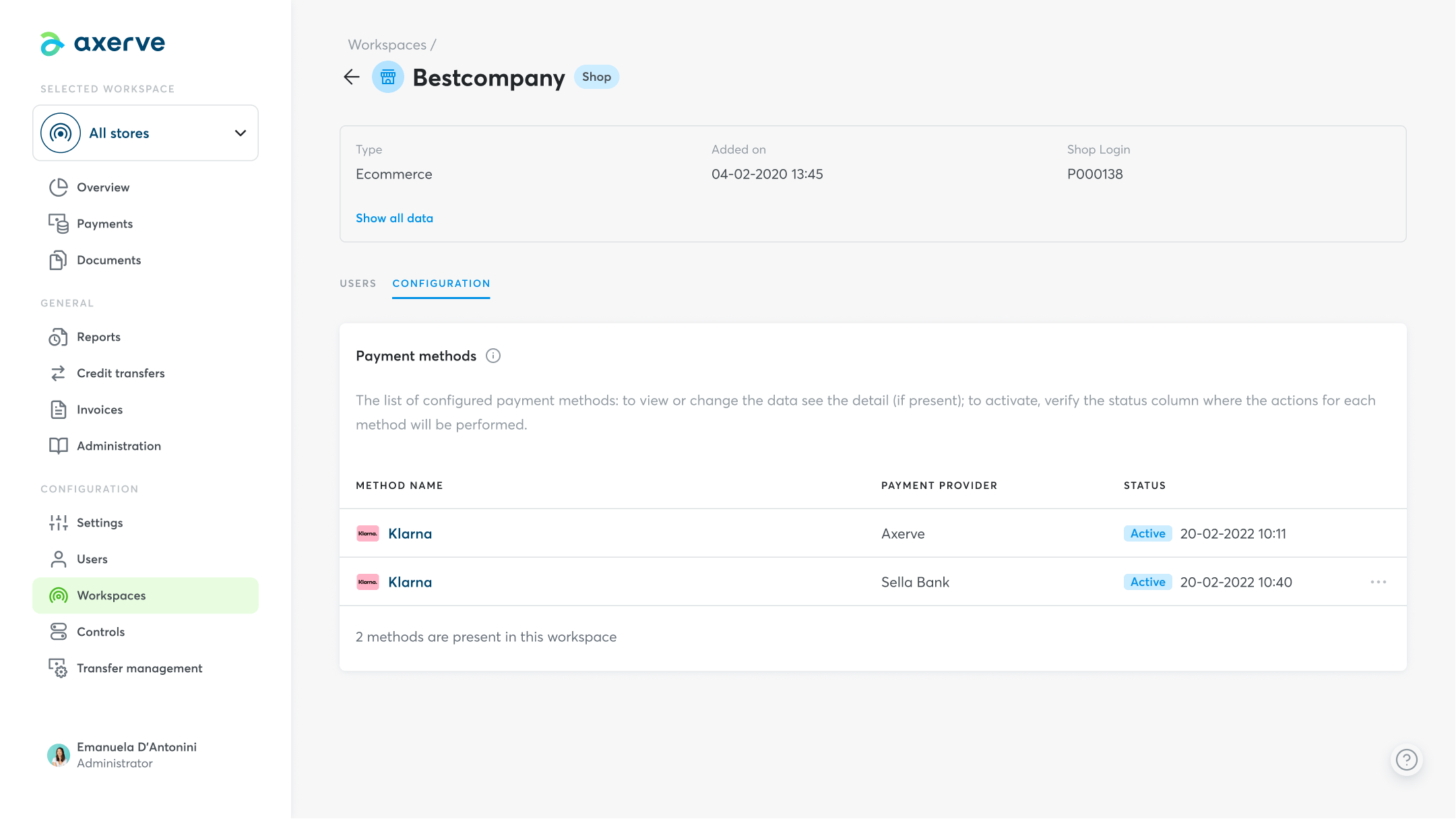
Shop Details
The following information is present in the shop detail window:
- Klarna
The name of the payment method. - Activated on
The date and time of activation. - Shop
The name of the shop. - Payment provider
Indication of the provider used to accept the payment. - E-mail address (editable)
The e-mail address of the Shop's customer care. - Telephone number (editable)
The telephone number relating to the store's customer care.
By clicking on the "Save" button it is possible to save the information relating to the customer care contacts for the Shop.